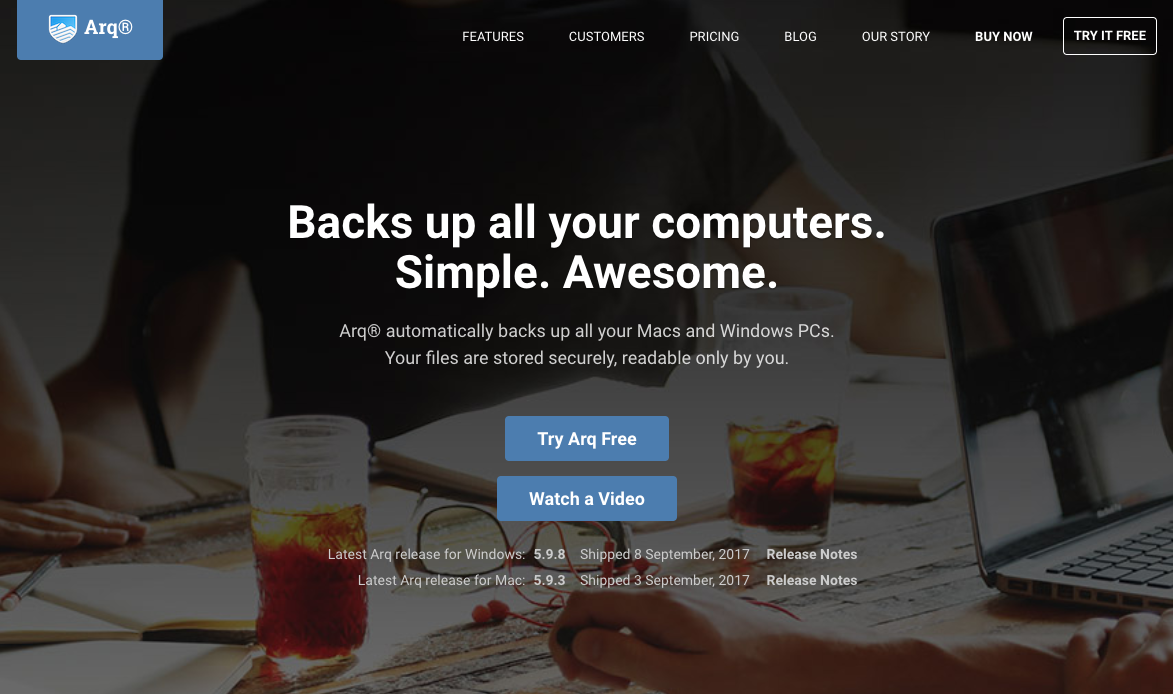Dear Diary!
I have 2 Apple Time Capsules of 3TB each and some external portable USB 3.0 HDD Drives from Western Digital & Seagate.
My problem: Always had to find a way to backup all of my disks and Mac boot drives on those 3TB+3TB Capsules. But it was always a mess when choosing to allow to backup all of my drives via Time Machine. Time Machine always took so much space for these drives that I could never ever backup all of my drives on these Capsules.
I have a total of 10TB space on all of my drives (including Mac boot drives), which could never backup on my 6TB Capsules.
So, when I found Arq 5, it proved useful to me on the very first day of testing. Within 2 days it backed up all of my external drives and the Users, System, Library folders from Mac Boot Drives. And, guess what? I still have 1TB+2TB space available on both of my Capsules. WOW!!! This is because Arq 5 encrypts your data (I was asked for an optional password) and also compresses your data and then stores it on the “place” you want.
Now about the “place”. You can select almost any place to backup, NAS, SFTP (Mount it), Other folder on same system and Cloud (Google Drive, Dropbox etc.). WOW!!! And, it takes too low bandwidth.
You can even configure which connections to use for online cloud backup and backup time (Schedule) and bandwidth (Download and Upload) speeds. It even allows to choose which WiFi connection to use for backup.
And, above all it does do versioning. Awesome! You can go back in time any time you want and it restores the backup from anywhere you want. You can access all your backups on all your systems, if you did not choose local folder on the same system for backup.
Its just super awesome guys and saved my digital life. I was hesitant to buy at the first time, but then I bought it with Lifetime Upgrades. 😀