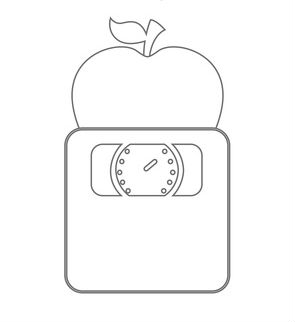Having regular backup of Macs is as important as working daily for a living. Because if developers like us loose our data on which we work so hard daily, then its a big mess. I can understand the feeling of loosing data because I have lost 3 X 500GB of data from Seagate hard drives. Seagate is a good name in market, but no offence, I do not even want to hear the name Seagate any more after loosing 3 desktop SATA hard drives & 1 external USB expansion drive. The feeling hurts so bad. First time I lost my Seagate hard drive was, when I was in the process of completing one of my projects about 80% and I took advance money already and the customer was in a hurry to launch the flash website. And, all of sudden one morning my hard drive died and I lost the whole animation. I had to refund whole money back to the client.
Problem with Seagate hard drive stop working all the time is nothing like that I broke it, overused it for a long time or something like that. Its the buggy Firmware which they install, which makes hard drive to spin badly all the time and computer does not recognise it when connecting. It HURTS.
I lost 3 SATA hard drives already, but then I thought that what can be a problem with Seagate’s USB expansion drive. So, I thought of trusting Seagate again and bought 2 of them. And, today I have only one of them working because other one got lost again because of their crappy Firmware and drive just spins and blue light always stays ON and computer cannot recognise it. It HURTS.
So, from that day, I am using Western Digital hard drives and never had problem with them so far. They keep working like a charm.
But, can you trust these crappy drives to store your hard work and forget? No. So, you need something much more of quality and features to make daily backups of your hard work. So, I bought Apple Time Capsules.
Apple Time Capsules are very easy to setup with Mac. Just connect with LAN cable and download Apple Airport Utility App for Mac from here. https://support.apple.com/en-ap/HT201669
The Airport Utility App makes it very easy to manage the Time Capsule. It will provide you with an easy startup wizard, using which you can set different WiFi modes for the Capsule, Setup users and passwords and do more settings like DNS and all that. WiFi modes include HotSpot mode, Wifi extension mode and so on. I connected 2nd Capsule with the 1st one using other LAN cable and Airport Utility App detected that one too.
Apple Time Capsule works so good with a Mac that even if you disable Ethernet connection on your Mac in Settings, Apple Time Capsule Backup will still work. Backups are important and Apple understands that.
I have multiple drives and multiple Capsules give me much space. So, I have to rotate my Backup sets to make different drive backups from time to time. Trust me guys, Mac, Apple Time Capsule, Apple Time Capsule Backup are just awesome.
Now, what about restore? This is so much FUN, we have to just enter into Time Machine in Finder App and we can go back at any time and restore any file or folder easily. You can even set a password for the backups, so that your backup sets are encrypted for higher security.
Backing up on Apple Time Capsule becomes so much easy on Windows too. Just connect the drive using SMB (Windows has it default inbuilt) using Network preferences, and use File History option to backup. In simple words, just connect the Apple Time Capsule as a Network drive on Windows and use File History in Control Panel to backup.